Keycloak Setup
Default Roles
| Relam Default Roles |
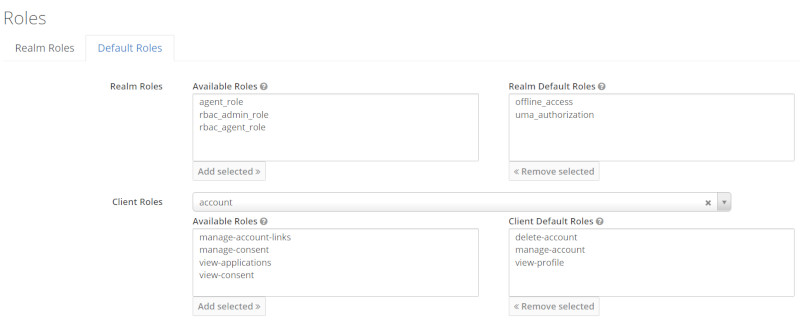 |
Allowing users to self-register
- AIA means Application Initiated Action
- For full Keycloak Server Setup see Chapter 5 Managing Users
| New Login Window should show up a Self Registration Button |
 |
Enabling account deletion by users
- For full Keycloak Server Setup see Chapter 5 Managing Users
| Enable Delete Account Feature in Authentication -> Required Action |
 |
| Add Delete Account Role for that specific User |
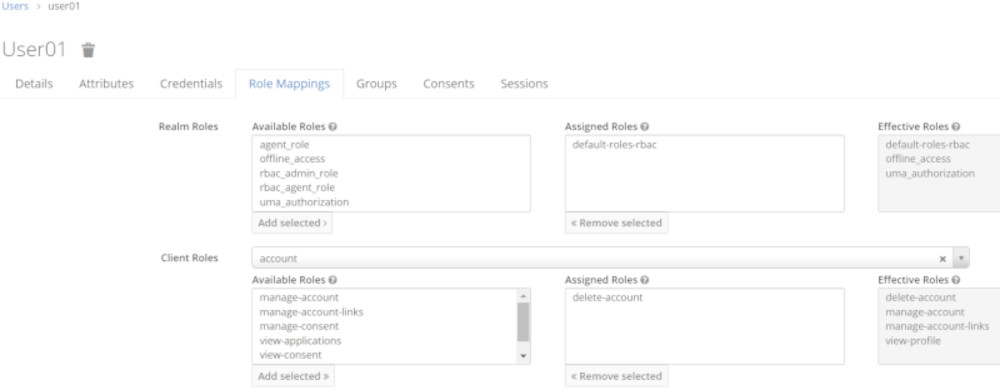 |
Angular Code
export class AccountSelfDeletionComponent implements OnInit {
private logHeader = '';
constructor(public accountService: AccountService,
public messageService: MessageService,
) {}
ngOnInit(): void {
this.logHeader = "[AccountSelfDeletionComponent:ngOnInit()] ";
this.messageService.add(this.logHeader + 'Inside ngOnInit')
window.location.href = "http://localhost:8280/auth/realms/RBAC/account/#/personal-info";
}
}
App Testing
- After invoking Angular Compoment AccountSelfDeletionComponent you get redirect to :
- http://localhost:8280/auth/realms/RBAC/account/#/personal-info
- This page hosts an Delete Account Button
- After pressing this Button a Red Delete Button shows up and you can finally start the account deletion prorcess
| Star Account Deletion Process |
 |
| Login again to get confirmation Message |
 |
| Finally confirm account deletion |
 |
| Status of account Deletion Request |
 |
| After pressing Back to Application Link |
 |
Links
- For full Keycloak Server Setup see Chapter 5 Managing Users
- For full Keycloak Server Setup see Chapter 5 Managing Users
Be First to Comment