Overview
The quarkus-keycloak-authorization extension is based on quarkus-oidc and provides a policy enforcer that enforces access to protected resources based on permissions managed by Keycloak and currently can only be used with the Quarkus OIDC service applications.
It is important to realize that it is the Bearer Token authentication mechanism which does the authentication and creates a security identity – while the quarkus-keycloak-authorization extension is responsible for applying a Keycloak Authorization Policy to this identity based on the current request path and other policy settings.
Keycloak Termes:
- Resource : object which users will be accessing or performing the action on ( like Rest URL / File)
- Auth scopes : Actions that users can perform on the specific object
- The Magic Mapping is done in the Quarkus application.properties file
- Quarkus application.properties map HTTP Methods to the scopes in Keycloak Authorization Services’ i.e. map HTTP GET to view scope and HTTP POST to create scope:
- Scope scopes:create is mapped to HTTP Post for resource account ( paths.2.methods.1 )
- Scope scopes:view is mapped to HTTP Get for resource account ( see paths.3.methods.2 )
Quarkus application.properties Content
# Enable Policy Enforcement quarkus.keycloak.policy-enforcer.enable=true quarkus.keycloak.policy-enforcer.lazy-load-paths=false # Enables policy enforcement for a path quarkus.keycloak.policy-enforcer.paths.1.path=/accounts quarkus.keycloak.policy-enforcer.paths.1.methods.1.method=GET quarkus.keycloak.policy-enforcer.paths.1.methods.1.scopes=scopes:viewall quarkus.keycloak.policy-enforcer.paths.2.path=/account quarkus.keycloak.policy-enforcer.paths.2.methods.1.method=POST quarkus.keycloak.policy-enforcer.paths.2.methods.1.scopes=scopes:create quarkus.keycloak.policy-enforcer.paths.3.path=/account/* quarkus.keycloak.policy-enforcer.paths.3.methods.1.method=DELETE quarkus.keycloak.policy-enforcer.paths.3.methods.1.scopes=scopes:delete quarkus.keycloak.policy-enforcer.paths.3.methods.2.method=GET quarkus.keycloak.policy-enforcer.paths.3.methods.2.scopes=scopes:view quarkus.keycloak.policy-enforcer.paths.3.methods.3.method=PUT quarkus.keycloak.policy-enforcer.paths.3.methods.3.scopes=scopes:manage # /q/dev/ enables DEV UI in development mode [ /q/dev/ ] - we don't need to secure this path # Note: Without this entry DEV UI isn't working at all in an Keycloak Authoriztation Environment quarkus.keycloak.policy-enforcer.paths.4.path=/q/* quarkus.keycloak.policy-enforcer.paths.4.enforcement-mode=DISABLED
- Policies : Resource protection using fine-grained authorization policies and different access control mechanisms
- Permission : Mapping actually occur here
Keycloak also provides fine-grained authorization services. This helps organizations to manage permissions for all their services from the Keycloak admin console and gives them the power to define exactly the policies they need.
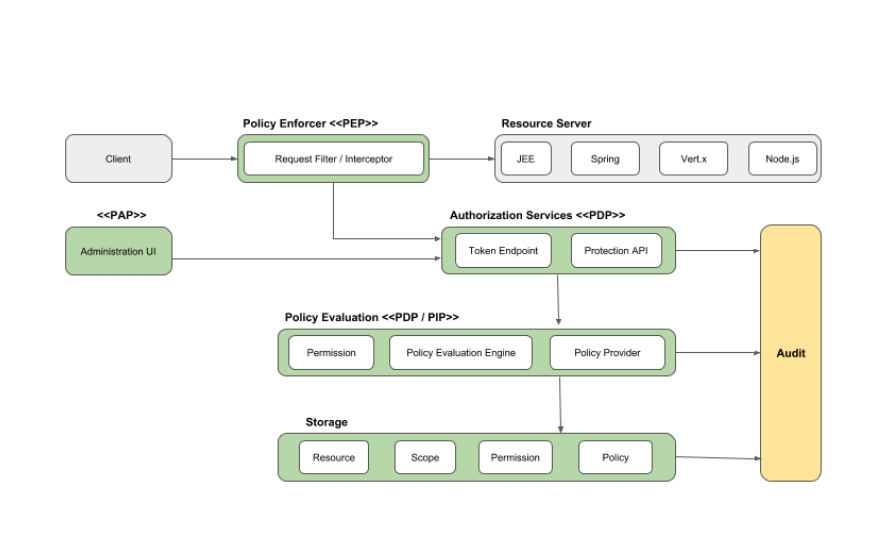
Clone Github Project
# git clone https://github.com/hhutzler/quarkus-keycloak-authorization-sample
Prerequistes
- Keycloak server is running on Port 8280 and RBAC realms was sucessfully imported
How it works
To create an acoount via an Http POST a user needs to a have the admin role and the Account-Create Permission must map the following
- Role: Admin
- Resource res:account ( maps to URL /account )
- Path /accounts and Scope scopes:create are mapped to the POST Methode ( see application.properties )
- Apply Policy: Admin ( maps to to Admin Role )
Quarkus Application Properties Mapping ( see application.properties )
quarkus.keycloak.policy-enforcer.paths.1.path=/accounts quarkus.keycloak.policy-enforcer.paths.1.methods.1.method=POST quarkus.keycloak.policy-enforcer.paths.1.methods.1.scopes=scopes:create
Keyclock Setup
Keyclok Setup is described more in detail in following article
You have to options here to prepare the Keyclaok instance
- Run all a full Keycloak Database Import by importing Master and RBAC realm
- Read Chapter 3: Quick Keycloak Setup by running a full database import
- The above import imports all users, realm and clients
- You are able to run Quarkus Code and Angular code without changing passwords and secrets. The Code runs out of the box.
- Run a Manual Keycloak Setup by reading
- Setup Angular Client: Chapter 1: Keycloak Setup for Angular Frontend Client
- Setup Quarkus Client : Chapter 2: Keycloak Setup for Quarkus Backend
- You need to change passwords / secrets
Deploy the Quarkus App
Clone project
$ git clone https://github.com/hhutzler/quarkus-keycloak-authorization-sample $ cd quarkus-keycloak-authorization-sample Validate full DB import Script $ ls imports full-db-export.json Validate Curl test script $ ls scripts curl-test.sh
Validate application.properties file
- Read details from : https://github.com/hhutzler/keycloak-authorization-sample/blob/main/src/main/resources/application.properties
Start Quarkus Application
D:\dev\Quarkus\Keycloak\keycloak-authorization-sample> mvn compile quarkus:dev [INFO] Scanning for projects... [INFO] [INFO] --------< org.acme:security-keycloak-authorization-quickstart >--------- [INFO] Building security-keycloak-authorization-quickstart 1.0.0-SNAPSHOT [INFO] --------------------------------[ jar ]--------------------------------- [INFO] [INFO] --- maven-resources-plugin:2.6:resources (default-resources) @ security-keycloak-authorization-quickstart --- [INFO] Using 'UTF-8' encoding to copy filtered resources. [INFO] Copying 1 resource [INFO] Copying 1 resource [INFO] [INFO] --- maven-compiler-plugin:3.1:compile (default-compile) @ security-keycloak-authorization-quickstart --- [INFO] Nothing to compile - all classes are up to date [INFO] [INFO] --- quarkus-maven-plugin:2.5.0.Final:dev (default-cli) @ security-keycloak-authorization-quickstart --- [INFO] Invoking org.apache.maven.plugins:maven-resources-plugin:2.6:testResources) @ security-keycloak-authorization-quickstart [INFO] Using 'UTF-8' encoding to copy filtered resources. [INFO] skip non existing resourceDirectory D:\dev\Quarkus\Keycloak\keycloak-authorization-sample\src\test\resources [INFO] Invoking org.apache.maven.plugins:maven-compiler-plugin:3.1:testCompile) @ security-keycloak-authorization-quickstart [INFO] Nothing to compile - all classes are up to date Listening for transport dt_socket at address: 5005 2022-02-04 13:52:33,957 INFO [io.qua.oid.dep.dev.OidcDevConsoleProcessor] (build-8) OIDC Dev Console: discovering the provider metadata at http://localhost:8280/auth/realms/RBAC/.well-known/openid-configuration __ ____ __ _____ ___ __ ____ ______ --/ __ \/ / / / _ | / _ \/ //_/ / / / __/ -/ /_/ / /_/ / __ |/ , _/ ,< / /_/ /\ \ --\___\_\____/_/ |_/_/|_/_/|_|\____/___/ 2022-02-04 13:52:36,243 INFO [org.key.ada.aut.PolicyEnforcer] (Quarkus Main Thread) Paths provided in configuration. 2022-02-04 13:52:37,055 INFO [io.quarkus] (Quarkus Main Thread) security-keycloak-authorization-quickstart 1.0.0-SNAPSHOT on JVM (powered by Quarkus 2.5.0.Final) started in 5.051s. Listening on: http://localhost:8080 2022-02-04 13:52:37,057 INFO [io.quarkus] (Quarkus Main Thread) Profile dev activated. Live Coding activated. 2022-02-04 13:52:37,062 INFO [io.quarkus] (Quarkus Main Thread) Installed features: [cdi, keycloak-authorization, oidc, resteasy, resteasy-jackson, security, smallrye-context-propagation, vertx] 2022-02-04 13:53:58,368 INFO [org.key.ada.KeycloakDeployment] (executor-thread-0) Loaded URLs from http://localhost:8280/auth/realms/RBAC/.well-known/openid-configuration -- Tests paused Press [r] to resume testing, [o] Toggle test output, [h] for more options>
Keycloak Setup
Authorization Scopes
| Scopes Setup | 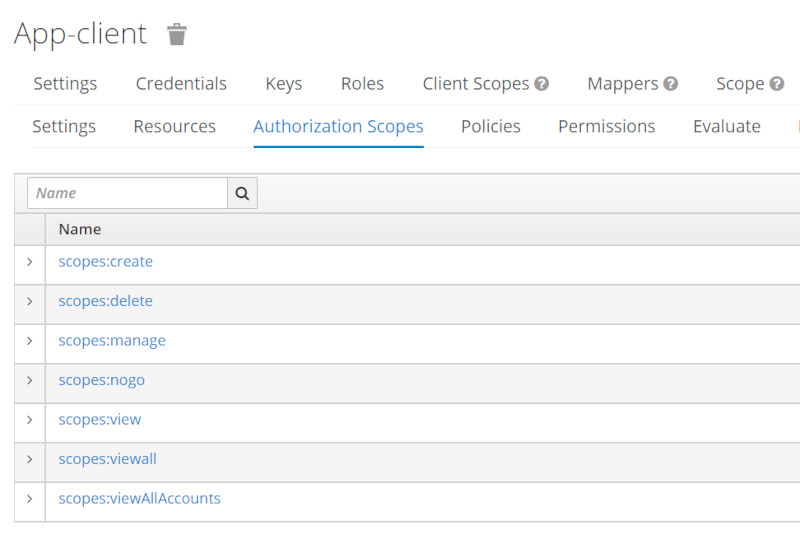 |
Resources
| Account Resource | 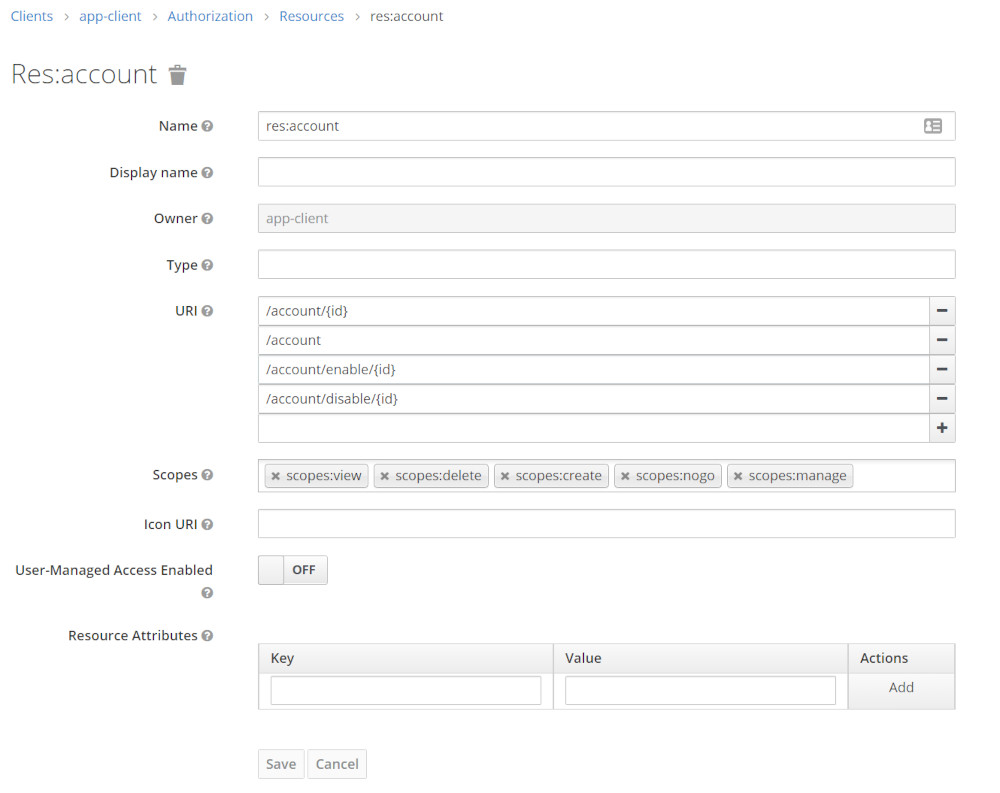 |
| Accounts Resource | 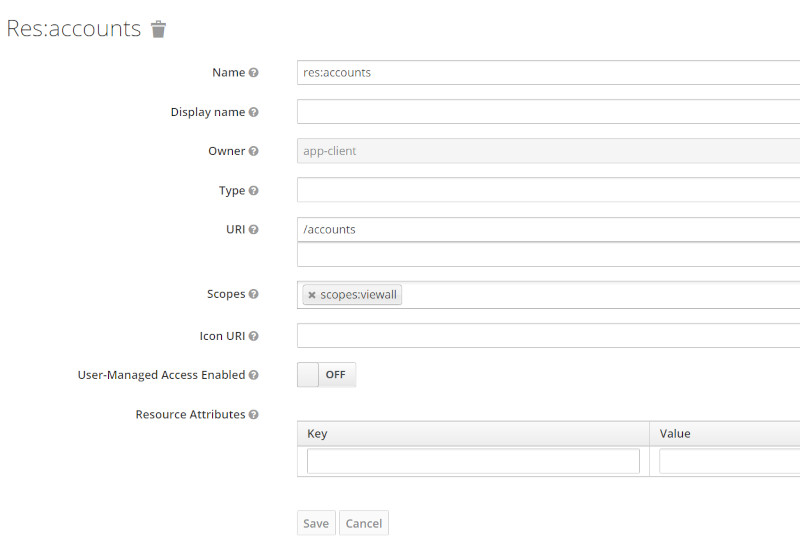 |
Policies
| Superadmin Policy | 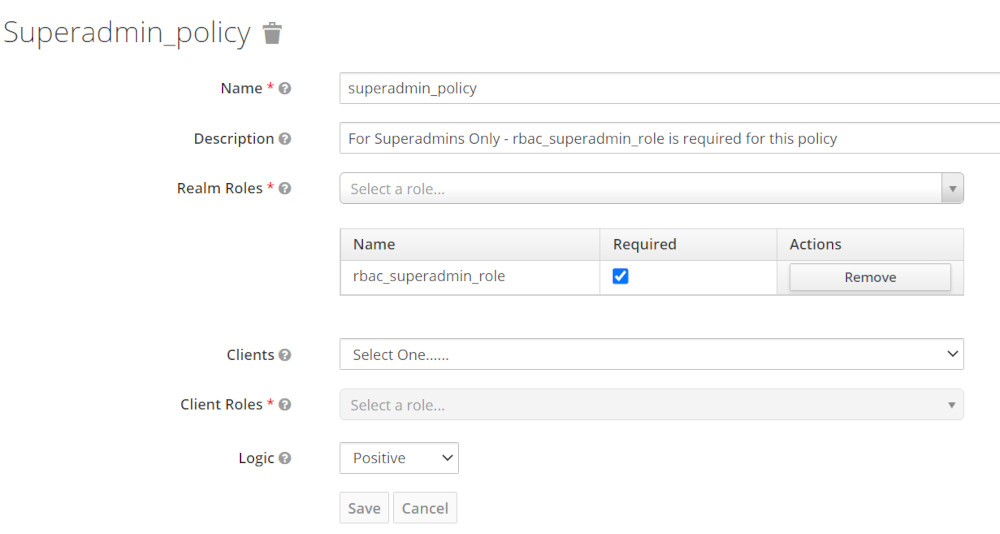 |
| Admin Policy | 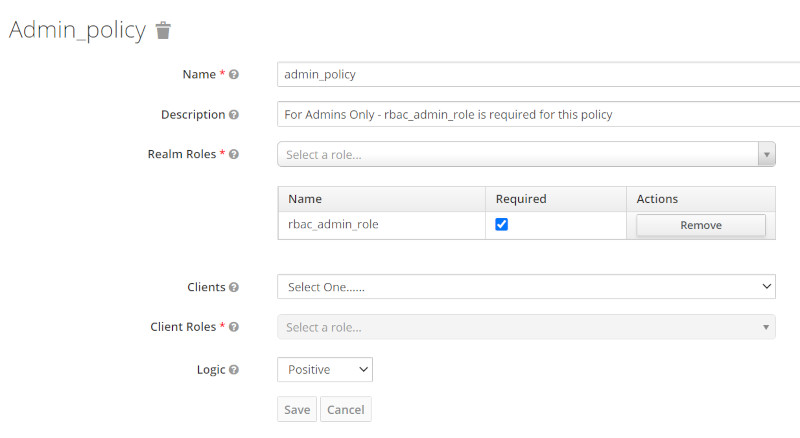 |
| Agent Policy |  |
| Delete Account Permission | 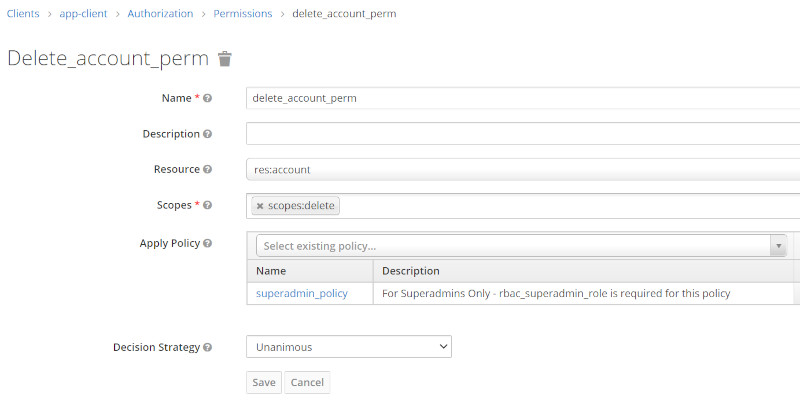 |
Permissions
| Delete Account Permission | 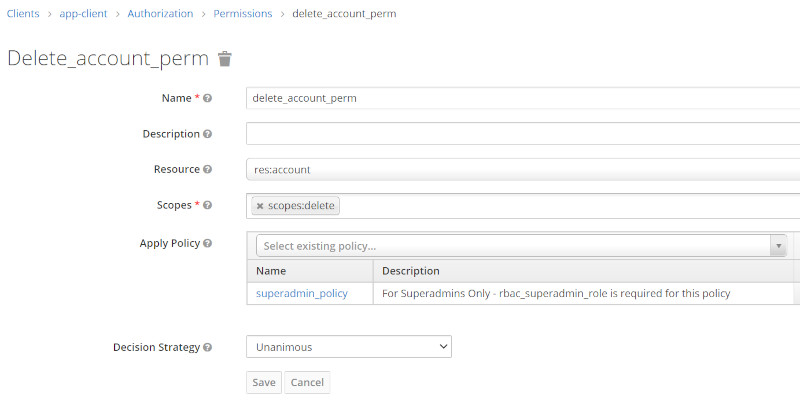 |
| Manage Account Permission | 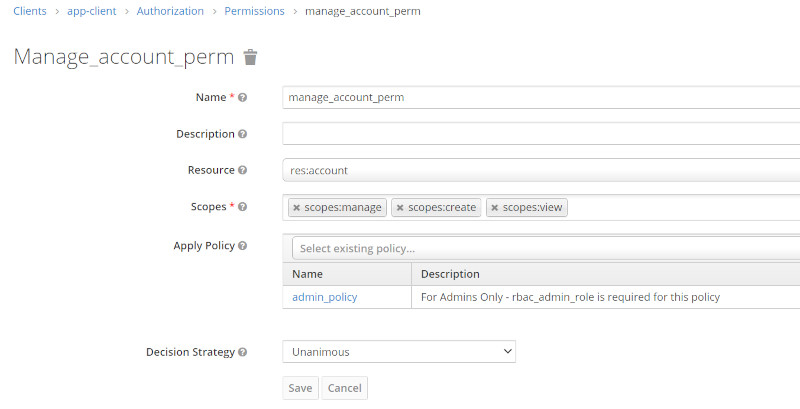 |
| View Account Permission | 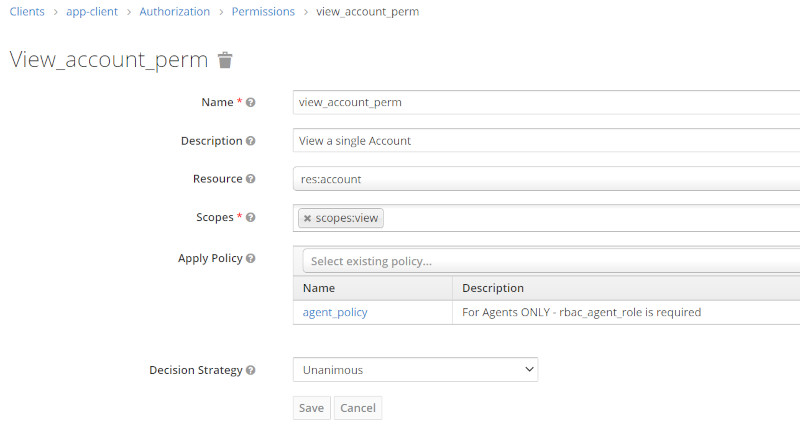 |
| View All Accounts Permission | 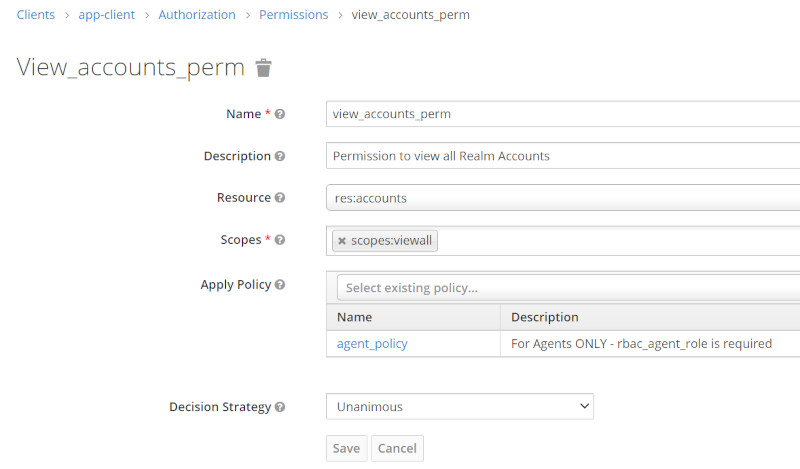 |
Explore Rest API
- Invoke Dev UI on localhost:8080/q/dev
- Goto RESTEasy Reactive -> List Endpoints
| Select List Endpoints | 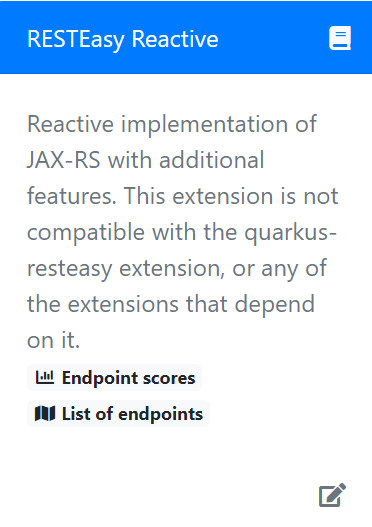 |
| Explore Rest APi | 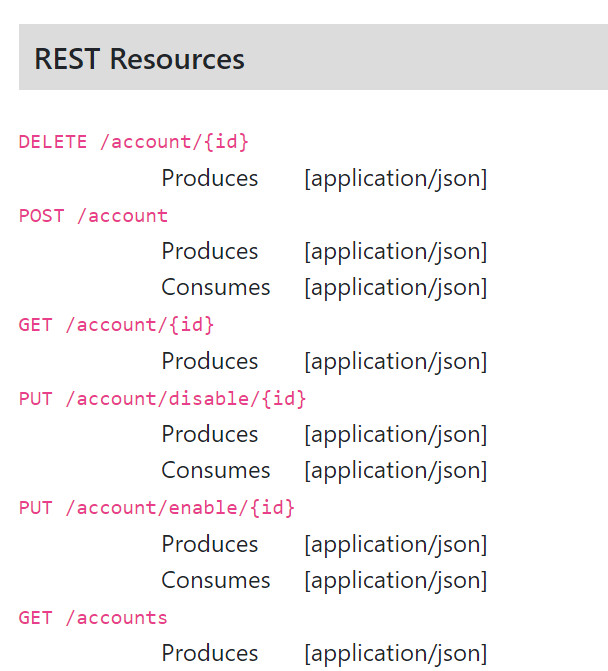 |
Test Rest API with curl scripts
| Rest API TEST | Request Type | Script | Script Param1: Admin user | Script Param 2 Specific UserId | Vertx Ret- code | Keycloak Ret-Code |
|---|---|---|---|---|---|---|
| Get all realm users | GET | ./quarkus_GET_getAllUsers.sh | superadmin | 200 | 200 | |
| GET | testadmin | 200 | 200 | |||
| GET | testagent | 200 | 200 | |||
| GET | testuser | 403 | – | |||
| Get a single User with a valid UserID | GET | ./quarkus_GET_getUser.sh | superadmin | d0f151cb-4a39-4cd5-b419-9949065a3eb9 | 200 | 200 |
| GET | testadmin | d0f151cb-4a39-4cd5-b419-9949065a3eb9 | 200 | 200 | ||
| GET | testagent | d0f151cb-4a39-4cd5-b419-9949065a3eb9 | 200 | 200 | ||
| GET | testuser | d0f151cb-4a39-4cd5-b419-9949065a3eb9 | 403 | – | ||
| Get a single User with an invalid UserID | GET | ./quarkus_GET_getUser.sh | testadmin | d0f151cb | 200 | 404 |
| Delete single User with an in valid UserID | DELETE | ./quarkus_DELETE_deleteUser.sh | superadmin | 3c4d463f-86c6-46cf-aa35-cf3aa8d97244 | 200 | 204 |
| DELETE | testadmin | 3c4d463f-86c6-46cf-aa35-cf3aa8d97244 | 403 | – | ||
| DELETE | testagent | 3c4d463f-86c6-46cf-aa35-cf3aa8d97244 | 403 | – | ||
| DELETE | testuser | 3c4d463f-86c6-46cf-aa35-cf3aa8d97244 | 403 | – | ||
| Enable a single User with a valid UserID | PUT | ./quarkus_PUT_enableUser.sh | superadmin | 7b7b84e7-00c5-4921-a4ed-7ad0fe78ba99 | 200 | 204 |
| PUT | testadmin | 7b7b84e7-00c5-4921-a4ed-7ad0fe78ba99 | 200 | 204 | ||
| PUT | testagent | 7b7b84e7-00c5-4921-a4ed-7ad0fe78ba99 | 403 | – | ||
| PUT | testuser | 7b7b84e7-00c5-4921-a4ed-7ad0fe78ba99 | 403 | – | ||
| Disable a single User with a valid UserID | PUT | ./quarkus_PUT_disableUser.sh | superadmin | 7b7b84e7-00c5-4921-a4ed-7ad0fe78ba99 | 200 | 204 |
| PUT | testadmin | 7b7b84e7-00c5-4921-a4ed-7ad0fe78ba99 | 200 | 204 | ||
| PUT | testagent | 7b7b84e7-00c5-4921-a4ed-7ad0fe78ba99 | 403 | – | ||
| PUT | testuser | 7b7b84e7-00c5-4921-a4ed-7ad0fe78ba99 | 403 | – |
Run Permission Evalution for certain Users
| User | Evaluation Results |
| testuser | 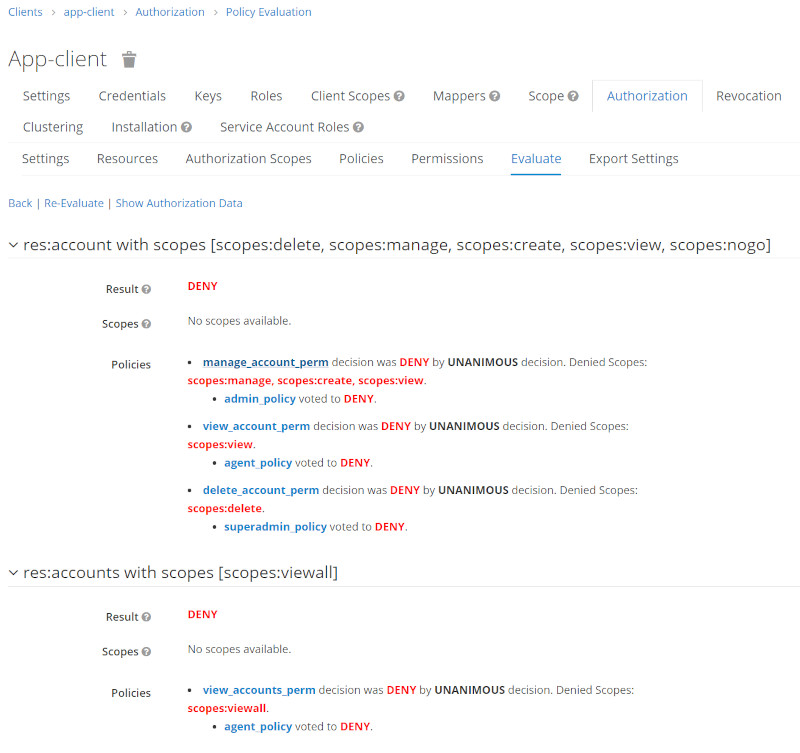 |
| testagent | 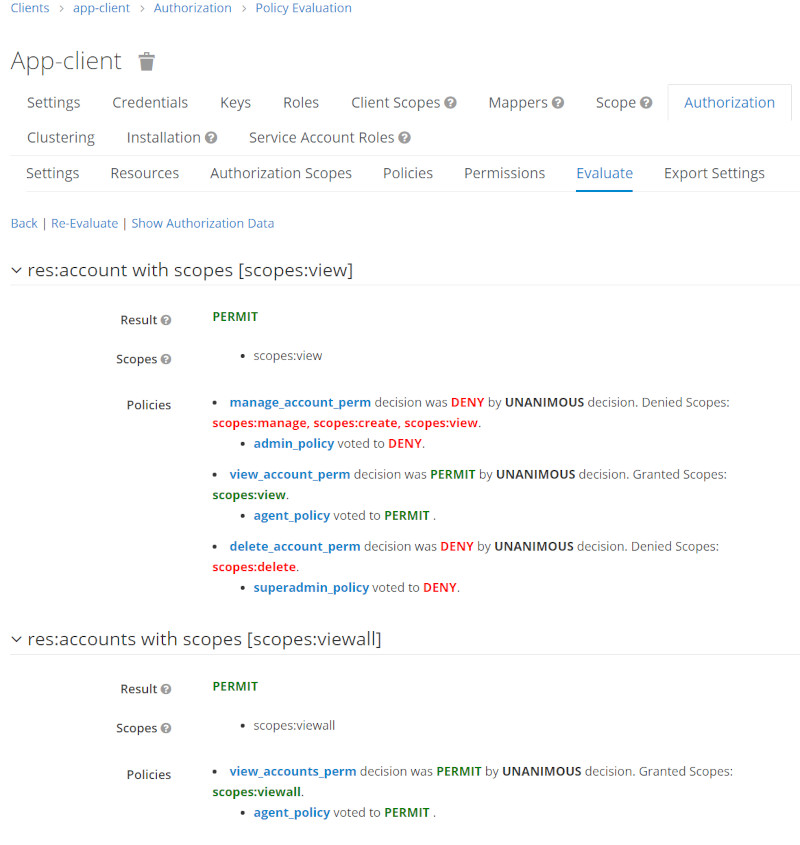 |
| testadmin | 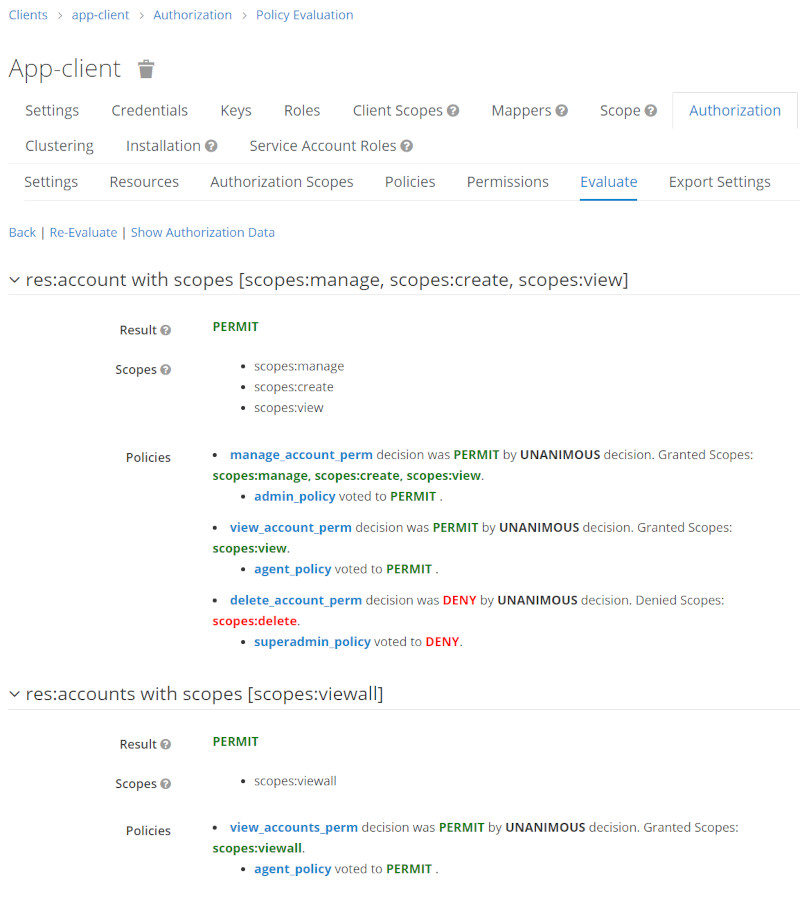 |
| superadmin | 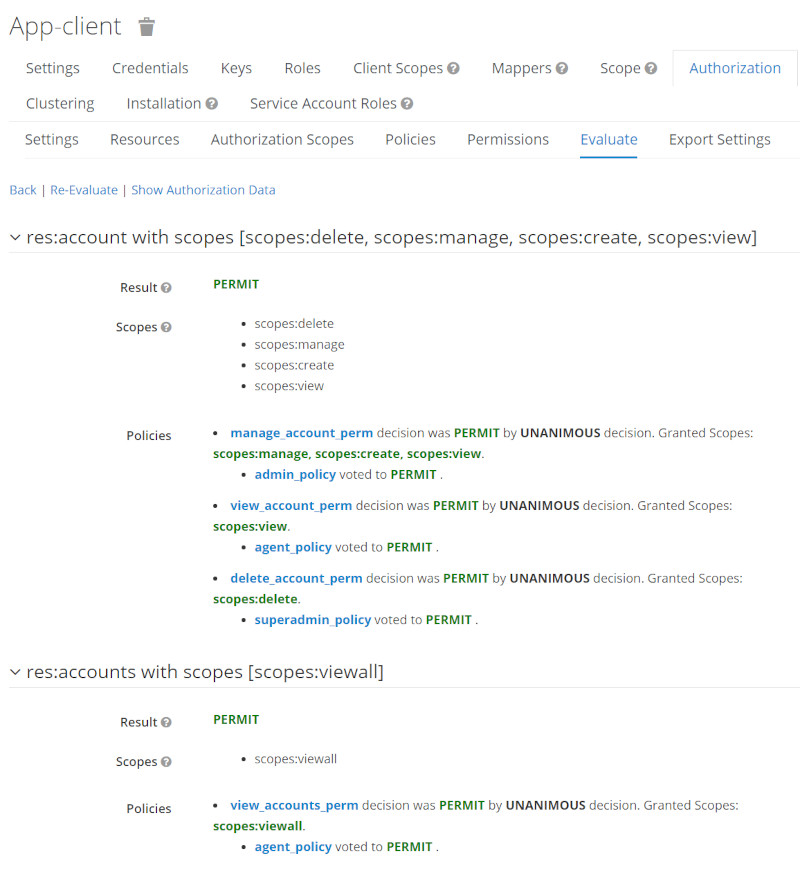 |
About Secrets
As we run a full database import secrets should work and all commands should run out of the box. If you your are running a realm import you may need to regenerate an new Screct.
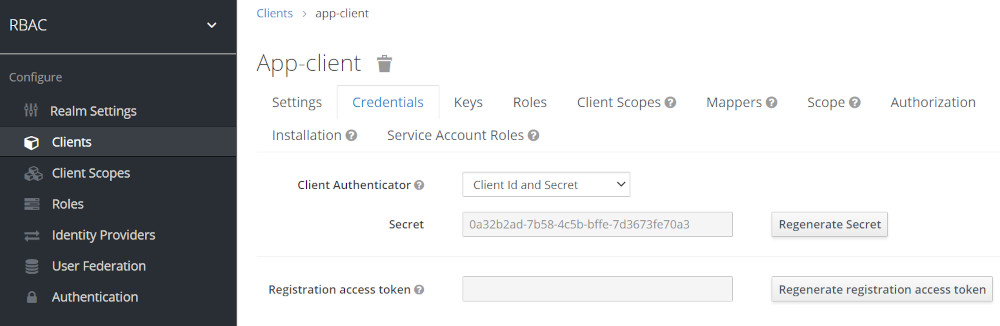
After regenerating a new screct you must fix the following secret values in your
application.properties file too !
quarkus.oidc.credentials.secret=0a32b2ad-7b58-4c5b-bffe-7d3673fe70a3
quarkus_GET_getUser.sh
$ grep -i SECRET quarkus_GET_getUser.sh SECRET=0a32b2ad-7b58-4c5b-bffe-7d3673fe70a3
JWT Token
- JWT Payload used by this sample

Testing with DEV UI
Invoke Dev UI on localhost:8080/q/dev
- Click on Provider Keycloak
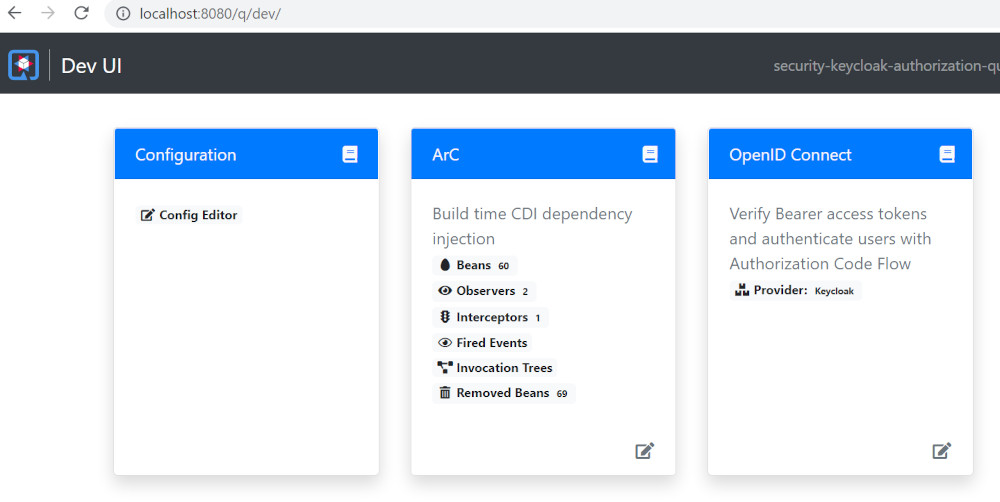
Login as testuser
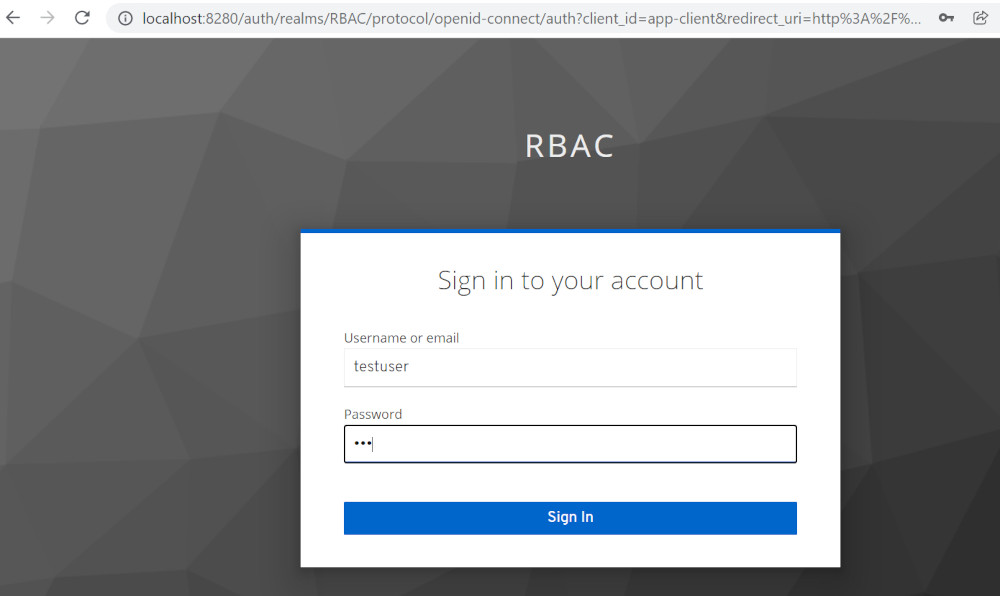
Test URL
- Use /accounts as service path
- click on With Access Token
- HTTP request should return status 200
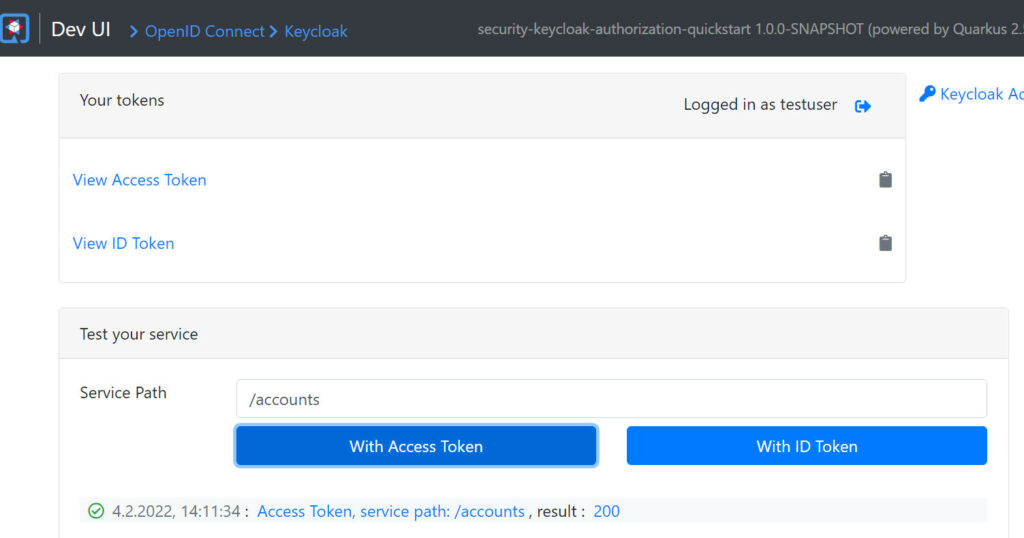
Related articles
- Part 1: https://www.helikube.de/part-1-setup-for-keycloak-authorization-sample/
- Part 3: https://www.helikube.de/part-3-running-an-odic-angular-app-to-test-keycloak-authorization-feature/
- Part 2: https://www.helikube.de/part-2-running-fine-grained-keycloak-authorization-feature-with-quarkus/
- For a Quick Setup of Keycloak, Quarkus and Angular App read: https://www.helikube.de/part-1-quick-keycloak-setup-for-running-keycloak-authorization-sample/
Reference:
- https://www.appsdeveloperblog.com/fine-grained-authorization-services-in-keycloak/
- https://medium.com/@harsh.manvar111/keycloak-authorization-service-rbac-1c3204a33a50
- https://www.keycloak.org/docs/latest/authorization_services/
- https://quarkus.io/guides/security-keycloak-authorization
- http://www.helikube.de/export-import/
Be First to Comment